Introducing release version 17.9
MindLink’s latest release version, v17.9 is available on the Google Play Store and iOS App Store!
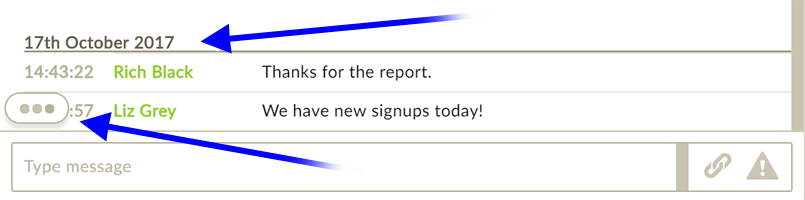
In the latest release of the MindLink product suite (version 17.6), further improvements have been added across MindLink Mobile (MLM) and MindLink Desktop (MLD). Daybreak headers within MindLink Desktop are just one of the innovative features that contributes to the enhanced user experience, allowing users to track the dates of sent messages in group chats or in private conversations.
17.6 also boasts a saving and loading of missed messages feature, giving the user access to important conversations they may have missed. Users can view missed messages once they are loaded into the conversation and are notified by email with a copy of the transcript as well.
MindLink Mobile users now have an indication of when a contact is typing a message, users will see visual signifiers of when their respective contact is typing during a conversation, a valuable feature to the user as it helps to anticipate a response.
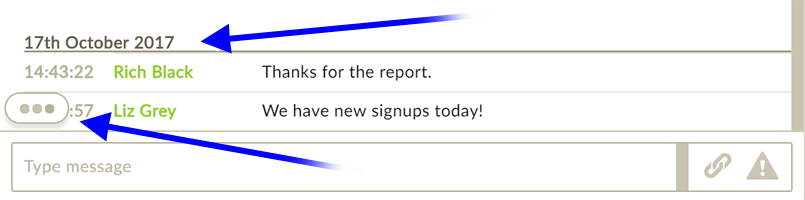
In a similar vein to MindLink Mobile, MindLink Desktop now shows detailed information for a user’s contacts by clicking on their contact card icon. MindLink Desktop users can now see their contacts’ title, office location, email address and phone number at the touch of a button, rather than having to search manually.
As always, our Development team continue to update our features to deliver a smooth customer experience.
In the coming months watch out for:
• Japanese localization support for MindLink Mobile
• Ongoing enhancements for the MindLink Desktop user experience
• Improved logging capabilities that speed up troubleshooting
• Integration with Skype for Business (O365)
If you would like to get in touch about future developments or our products, feel free to contact us.

MindLink’s latest release version, v17.9 is available on the Google Play Store and iOS App Store!

Working with intelligence material is a continuous balance between restricting information sharing to those with a need to know, and making...

We’re pleased to announce the latest release of the MindLink product suite, this includes the MindLink API, MindLink Desktop and MindLink Mobile.