New Release Version Available: Version 19.2
Release version 19.2 adds exciting new features to MindLink Anywhere, our secure Skype for Business web client. By addressing the latest user...

We're excited to announce another new release of the MindLink product suite. With this release, v19.7, we have introduced several new features along with the bug fixes and improvements. Below is an overview of the newly added features.
The full release notes can be found on the documentation site.
Below is an overview of the latest feature introductions with version 19.7
Following the message translation functionality introduced in release version 19.6, version 19.7 includes performance counters for the message translation service. Translation performance counters include the following:
· Average Translation Service Request Time Seconds
· Failed Translation Service requests
· Failed Translation Service requests Per Second
· Last Translation Service Request Time milliseconds
· Translation Service Bytes Downloaded
· Translation Service Bytes Downloaded Per Second
· Translation Service Bytes Uploaded
· Translation Service Bytes Uploaded Per Second
· Translation Service Requests
· Translation Service Requests Per second
The management tool now features a configurable delay timer for the disconnection banner. Found under the MindLink Anywhere tab of the management center, it allows a delay to be set (in seconds) between the loss of connection and the banner being shown. This reduces the chance of the banner appearing during insignificant blips in connectivity where the connection is immediately regained.
This concludes the list of new features introduced in version 19.7, for the latest server installers please click on the product names below:
Empowering users in the digital workplace with an intuitive, feature-enhanced Persistent Chat web client that’s accessible anywhere.
Secure Persistent Chat mobile client with modern messaging features and MAM support Available on iOS and Android phones & tablets.
Converging business processes with communication workflows. Connect external systems to Persistent Chat and post system data to chatrooms and users.
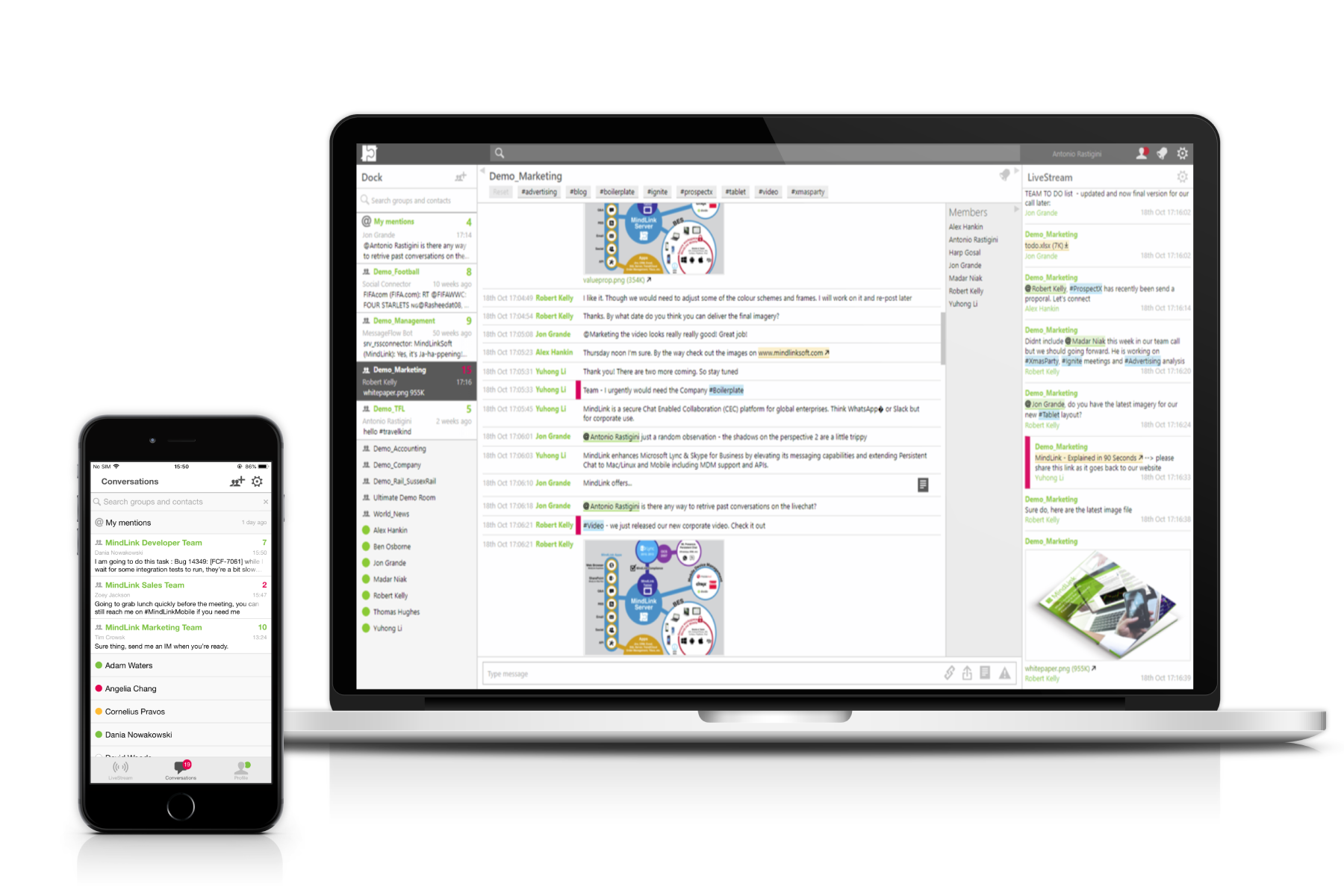
Release version 19.2 adds exciting new features to MindLink Anywhere, our secure Skype for Business web client. By addressing the latest user...
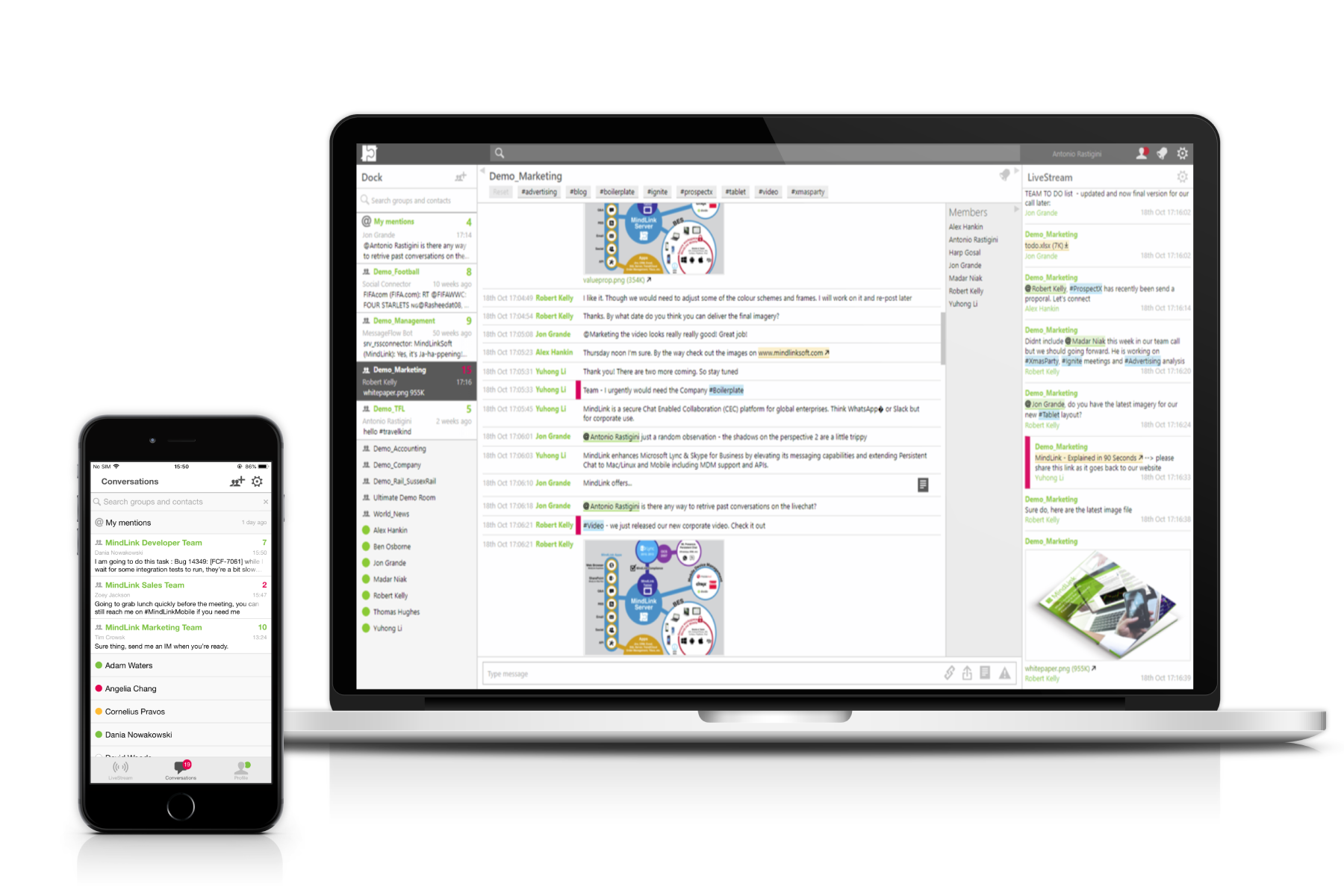
We're excited to announce another new release of the MindLink product suite. With this release, v19.4, we have introduced several new features along...

We're excited to announce another new release of the MindLink product suite. With this release, v19.5, we have introduced several new features along...