New Release Announcement: MindLink Version 18.4
We’re pleased to announce the latest release of the MindLink product suite, this includes the MindLink API, MindLink Desktop and MindLink Mobile.

MindLink is happy to announce another release of our product suite. This release, version 18.6, introduces new features across MindLink Desktop, MindLink Mobile and the MindLink API. With this release we're excited to bring users a preview of 1-to-1 voice calling functionality within MindLink Desktop, scroll down for further instructions to enable the preview of this new feature. A summary of all newly added features is included below.
General
Profile pictures from Active Directory: Profile pictures can come from different sources in Skype for Business. Pictures from external URLs are already supported and this has been extended to show pictures from Active Directory. This will also work with pictures configured in Exchange - Exchange duplicates profile pictures to Active Directory on save.
High-definition Profile pictures from Exchange: In addition to supporting profile pictures from Active Directory support for profile pictures has been extended further to show high-definition pictures from Exchange.
Larger default message history: The default number of messages loaded in each conversation (this is typically 30 by default) has been increased. This will mean that users will see more of the previous conversation history when opening each conversation.
Sending multiple files in private chats: Improvements to private file transfer capabilities now allow multiple files to be sent at once. Previously, files were required to be sent individually - subsequent files failed to send. Multiple file transfers are now queued up one file at a time. Future development efforts will extend file transfer functionality to support concurrent file transfers in private chats.
MindLink Desktop
Submenu for dock node actions in web client: Based on user feedback, each group/contact within the dock now features a submenu to avoid accidentally removing a group or contact. Clicking on the node will expand the submenu allowing users to remove the group/contact.
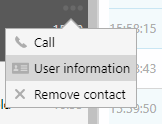
1-to-1 Voice Calling in Desktop (Preview): Release version 18.6 will support 1-to-1 voice calling across all browsers, calling between each other and to Skype for Business. However, both sides of the call must be on the same network.
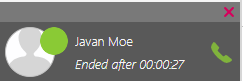
Voice calls in Skype for Business usually have an accompanying IM chat. MindLink voice calls will not be properly linked to the chat in this release - Skype for Business users will see multiple conversation windows in some scenarios. This feature can be enabled using a feature flag for this release. To enable this feature, the MindLink administrator will need to add the key-value pair (below) in the MindLink.Core.Host.Exe configuration file within <appsettings>.
<add key="debug.connector.ucma.audiocallsenabled" value="true" />
Users will need to enable 1-to-1 voice calling on the client by adding the following query string parameter to the server URL.
<MindLinkServerURL>?enableVoiceCalling=true#/
e.g. https://www.mymindlinkserver.com:9080/?enableVoiceCalling=true#/
Improved dock search UX in desktop: Unread group/private conversations will be hidden from the dock while searching, unless the group or contact matches the search term.
Ordering by presence state in MindLink Desktop: A new setting has been added to allow the user to configure the order in which contacts are displayed in the dock. This setting will toggle between alphabetic ordering and ordering by presence state.
Configuration of send message button/shortcut behaviour: Users can now configure the behaviour to send messages, by enabling or disabling the behaviour to send messages by pressing ‘Enter’ on the keyboard.
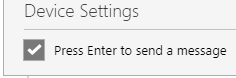
MindLink API
Granular access control in API: Improvements to the provisioning rights model in the API allow agents to be designated rights to provision only themselves, rather than on a global basis.
18.6 Availability
The installers for release version 18.6 have been made available today, to make use of the new features please upgrade your server to version 18.6.
Updates for MindLink Mobile will be made available to users through the iOS App Store and Google Play Store.

We’re pleased to announce the latest release of the MindLink product suite, this includes the MindLink API, MindLink Desktop and MindLink Mobile.

The upcoming release version, version 18.5 of the MindLink product suite will be available early next week. The latest release version includes bug...

There is a lot to get excited about with MindLink’s latest releases, versions 18.1 and 18.2. It’s been a while since we posted an update so we have a...