New Release Version Available - v19.1
With another release now available, we're excited to give you an update on what's changed with the latest release version, v19.1.
1 min read
Will Konings : Feb 14, 2019 4:15:27 PM
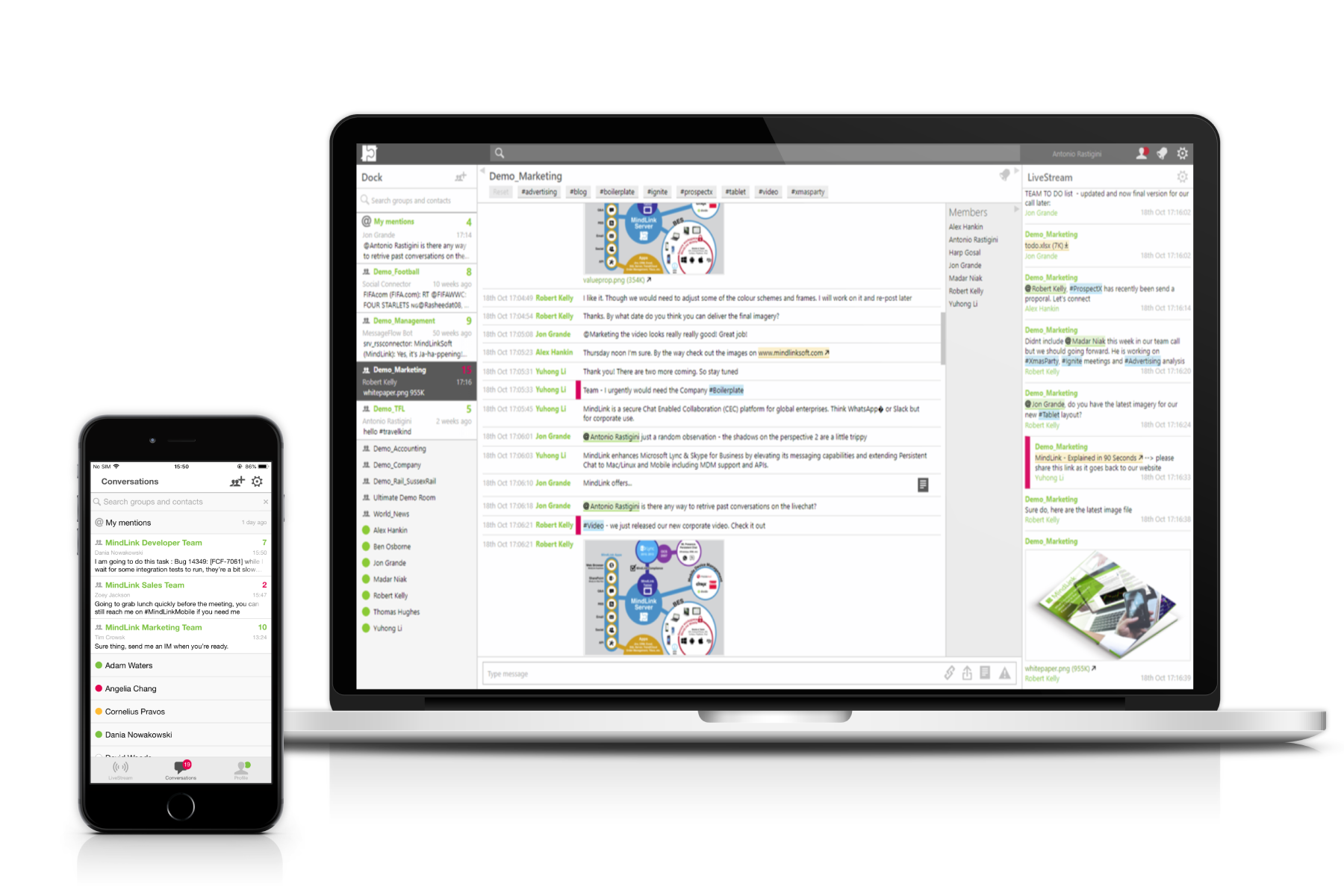
We're pleased to announce the latest release version of the MindLink Product Suite, version 18.8, this includes updates to MindLink Desktop, MindLink Mobile and the MindLink API. For an overview of the latest changes per product continue reading below. For the full release notes and product server installers please see the downloads page.
General
The changes below have been introduced in the latest release (version 18.8) and apply to each of our core products: MindLink Desktop, MindLink Mobile and the MindLink API.
Skype for Business 2019 Support
Version 18.8 introduces support for Skype for Business 2019. This includes the patching of SDKs, updating the configuration model, and thorough QA testing.
Improved behaviour for IM preferred-endpoint selection
Skype for Business has a complex "preferred endpoint" algorithm that directs new incoming conversations to the "best" endpoint. To fine tune this behaviour, this release (version 18.8) introduces two new settings:
1) Administrators can now configure the amount of time before the MindLink endpoint reports itself as not active. This will make the MindLink endpoint declare itself as not-preferred as soon as the browser is disconnected. Skype for Business will choose other endpoints as the preferred endpoint.
2) Administrators can configure the server to make MindLink server reject all incoming conversations whilst the browser is disconnected. This means that even if the MindLink endpoint is still the preferred endpoint, the new incoming messages will not be accepted by the server. The other user will receive immediate feedback that the messages were not delivered.
This will improve adoption and usefulness of MindLink in low-bandwidth scenarios, and strengthen the use case of replacing IRC for low-bandwidth environments.
MindLink Desktop (Web)
Version 18.8 introduces a new feature to MindLink Desktop see below.
Last-read message line
MindLink Desktop now features a line indicating to the to the users their ‘last seen message’ per conversation. This will be available regardless of whether "manual marking as read" is enabled.
This feature makes it easy to understand what you have missed when you return to the app.
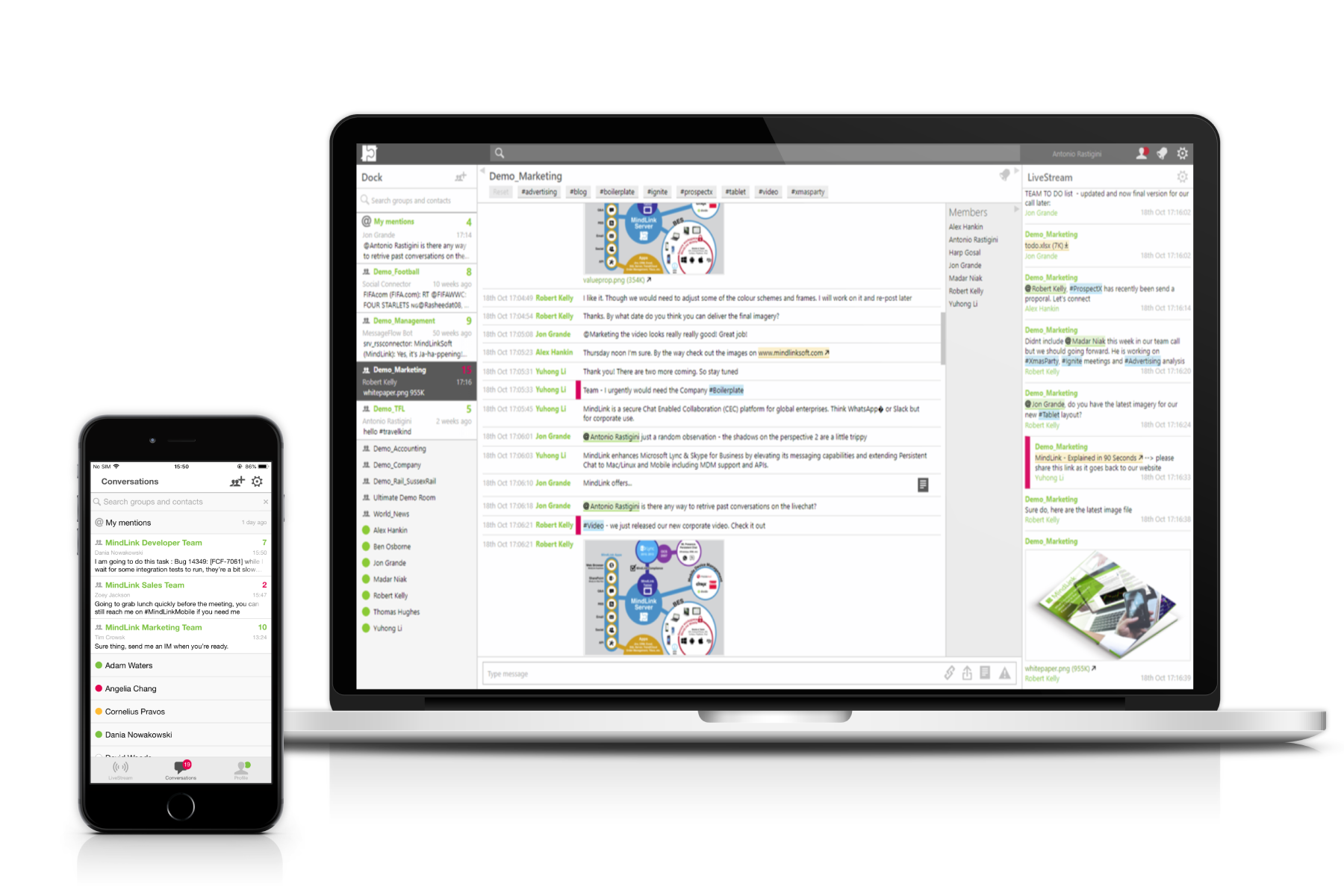
With another release now available, we're excited to give you an update on what's changed with the latest release version, v19.1.
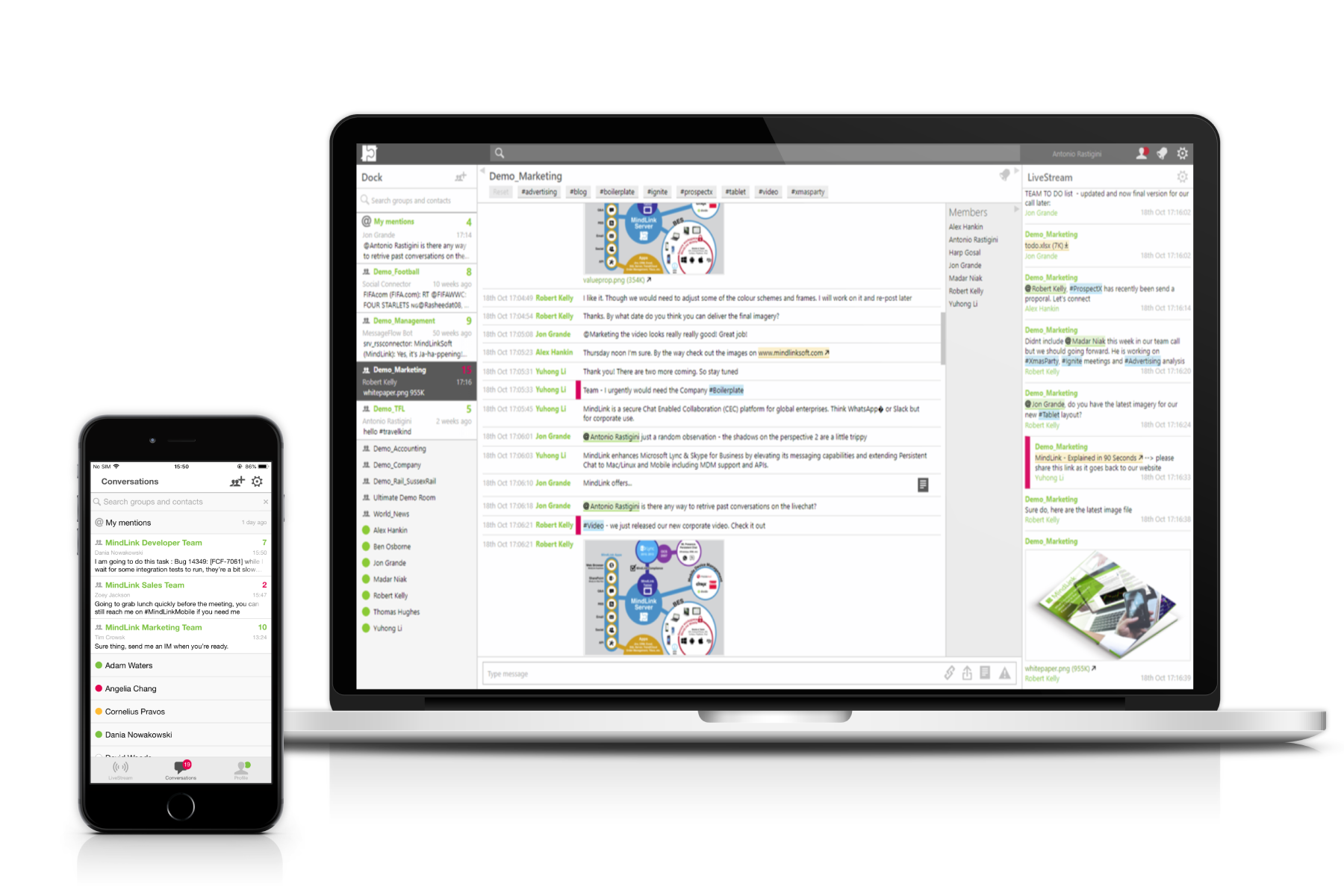
Introducing the latest release of MindLink's core products, version 18.7! This version introduces 1-to-1 voice calling for MindLink Desktop among...

MindLink is happy to announce another release of our product suite. This release, version 18.6, introduces new features across MindLink Desktop,...